Cloud-init
Cloud-init is a common way to automatically provision and configure Linux machines. OrbStack supports Cloud-init, so you can use the same configuration (user data) as AWS EC2 and other cloud providers.
This makes it easy to replicate, test, and debug environments locally before deploying to production. It can also be a convenient way to provision development environments for your team.
See the Cloud-init docs for more information.
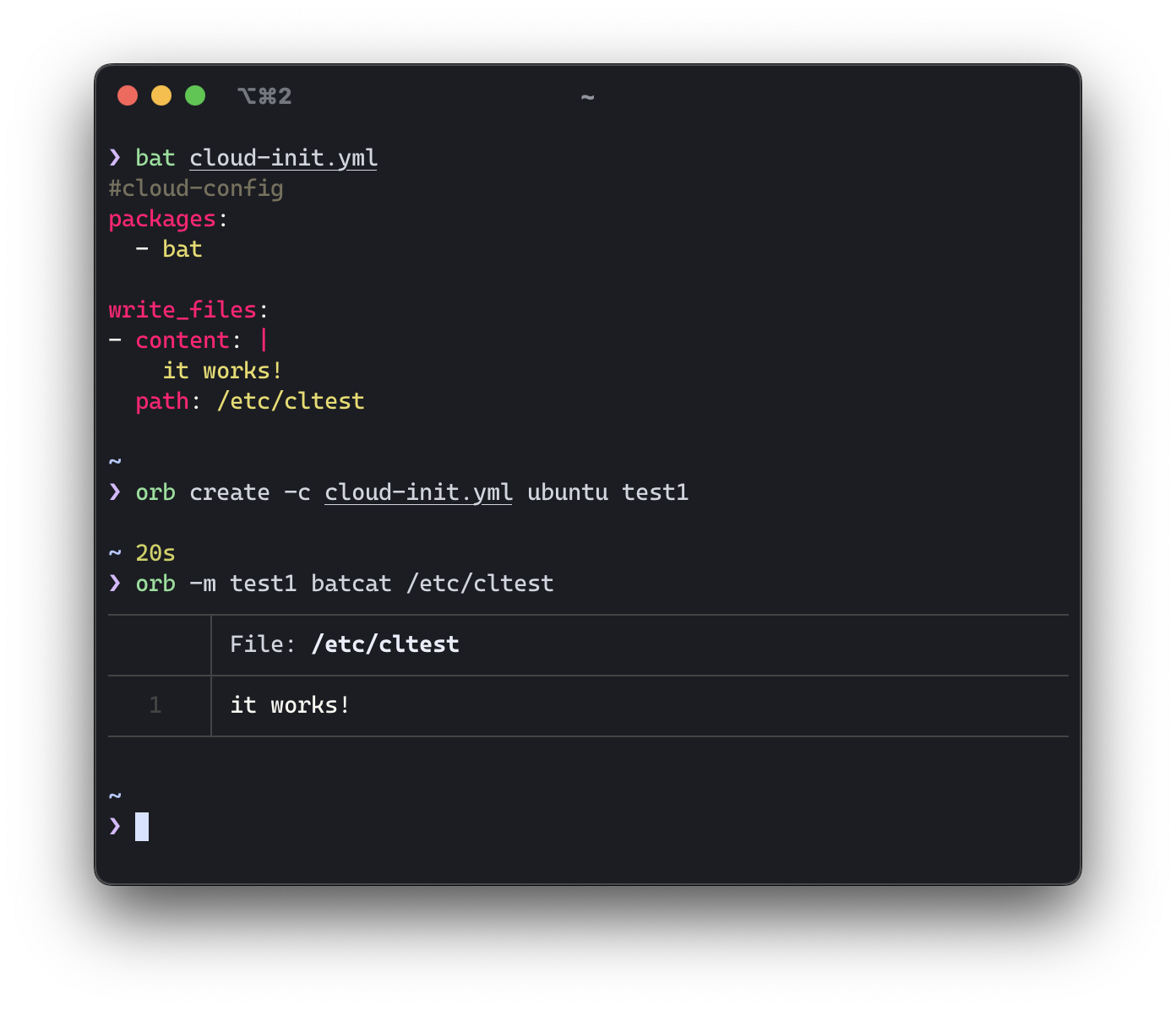
Usage
Cloud-init user data files can be written in the YAML cloud-config format, or as simple shell scripts.
To create a machine with Cloud-init user data, use the -c or --user-data flag:
bash
orb create ubuntu my-machine -c user-data.ymlExample
yaml
#cloud-config
# create group 'admingroup' with member 'root', and empty group 'cloud-users'
groups:
- admingroup: [root]
- cloud-users
# install package 'git'
packages:
- git
# write file '/etc/cltest' with content 'it works!'
write_files:
- content: |
it works!
path: /etc/cltestMore examples are available in the Cloud-init docs.
