Container images
Details about how OrbStack makes it easy to work with images, which are used to run Docker containers.
Exploring image contents
Similar to volumes, OrbStack exposes the contents of container images to macOS at ~/OrbStack/docker/images. This means you can use Finder and other familiar tools (both CLI and GUI) to debug your built images.
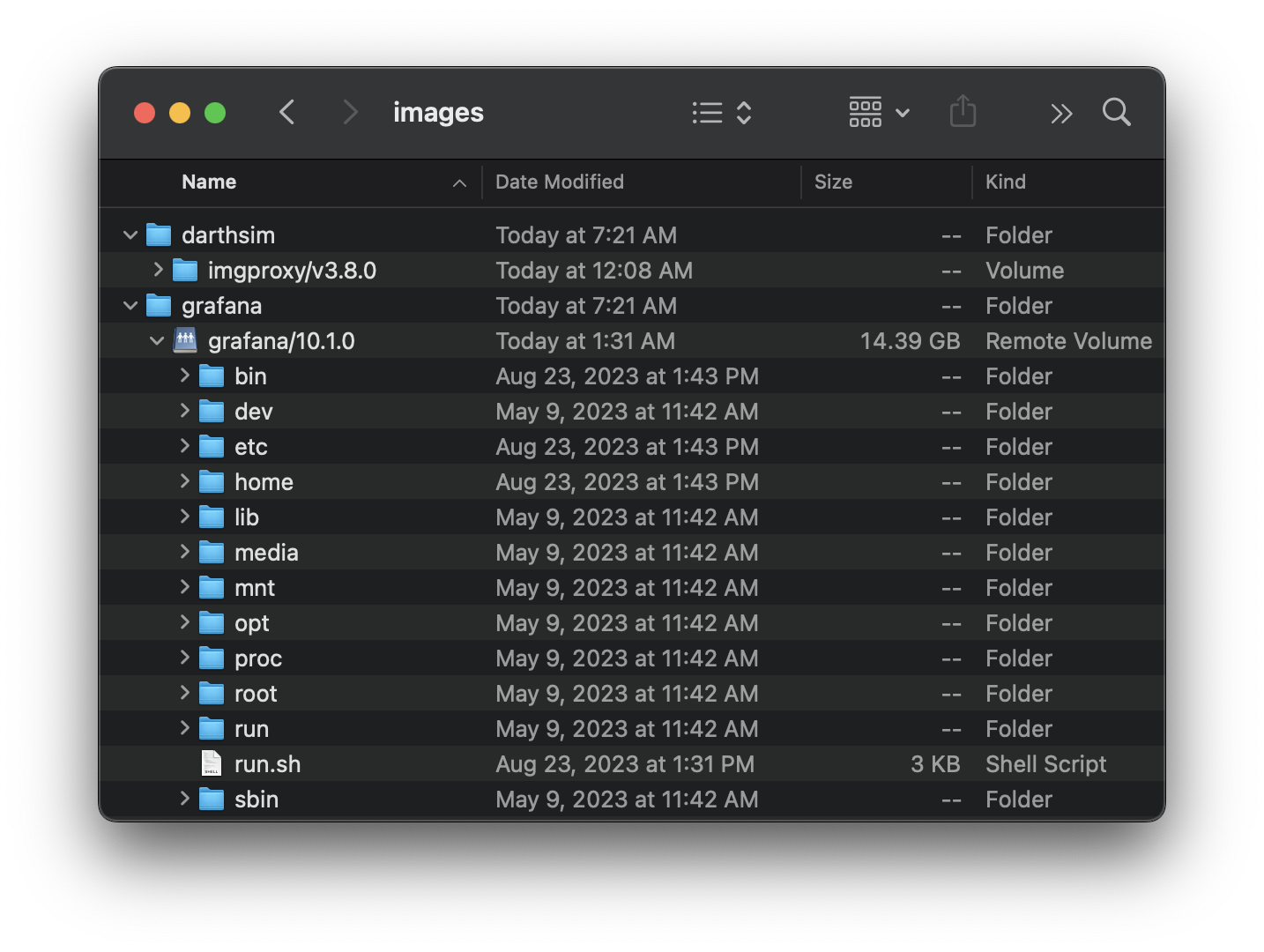
Image builds
OrbStack uses the modern BuildKit backend for building images, making builds faster and running stages in parallel when possible. The optimized network stack also speeds up build context transfers.
Multi-platform builds
You can build images for linux/amd64, linux/i386, linux/arm64, and linux/arm/v7 using the --platform flag as shown above.
To build images for multiple platforms at once in parallel, use docker buildx to create a custom BuildKit builder:
# Create a parallel multi-platform builder
docker buildx create --name mybuilder --use
# Make "buildx" the default
docker buildx install
# Build for multiple platforms
docker build --platform linux/amd64,linux/arm64 .Build cache
Image build stages are cached to speed up future builds. Unused cache is automatically deleted to save disk space.
If you're running low on disk space, you can clear the cache manually:
docker builder prune -a